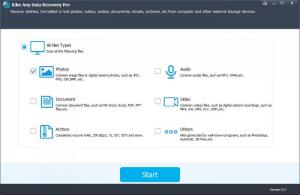iLike Any Data Recovery Pro
9.0
Size: 11.33 MB
Downloads: 2739
Platform: Windows All
If you're new to computers and you realize you've deleted the wrong file, you don't have to start panicking because all is not lost, especially if you have the right tools. A good example is iLike Any Data Recovery Pro, which can look for any information that's been marked as free space on your disk. Whether it's a document, a photo or any other file type, you can count on this piece of software to find it.
iLike Any Data Recovery Pro is free to try, with some limitations, but you can actually see it in action. Downloading and installing the program is a simple task, which shouldn't take more than a minute to complete. You don't have to meet any special requirements along the way, and you won't encounter any kind of compatibility issues as long as you're running Windows XP or any later edition.
The software makes data recovery quite simple, even for first-time users. All you have to do is tell it what kind of data you've lost and where to look for it, and the program will take it from there. You can set it to look for photos, documents, archives, video and audio files, as well as miscellaneous content, like CAD files or Photoshop projects, but you can also set the software to look for all these file types during the same scan.
Any Data Recovery can scan an entire hard drive if you set it, but it can also scan individual partitions, including hidden ones or unallocated space. Besides local drives, you can also have the program scan removable media, like USB flash drives or SD cards. You will have to wait a bit because the scanning takes some time. However, you can be sure that any data you've deleted will pop up on the software's radar. Even if you stop the scanning process at about 10%, you will still find enough content on your drive, including files you forgot you had.
The scan results are displayed like on a standard Explorer window. Files are organized in separate folders based on their extension and you can preview them on the same interface. At this point, you only need to click the checkboxes next to the files you want to recover and click a button to save them in a folder of your choice. It's that easy.
It's enough to have iLike Any Data Recovery Pro scan for only a few seconds to see how much deleted data it is capable of finding.
Pros
You can recover lost or deleted data. The software can scan for any file type, on any local or removable drive. iLike Any Data Recovery Pro is capable of finding a large amount of data, even after it scans for a few seconds.
Cons
There are no obvious issues to point out.
iLike Any Data Recovery Pro
9.0
Download
iLike Any Data Recovery Pro Awards

iLike Any Data Recovery Pro Editor’s Review Rating
iLike Any Data Recovery Pro has been reviewed by Frederick Barton on 08 Jul 2019. Based on the user interface, features and complexity, Findmysoft has rated iLike Any Data Recovery Pro 5 out of 5 stars, naming it Essential